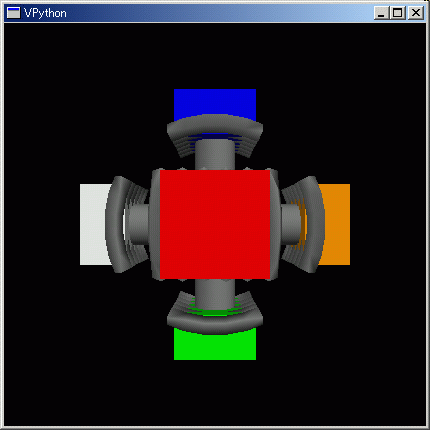
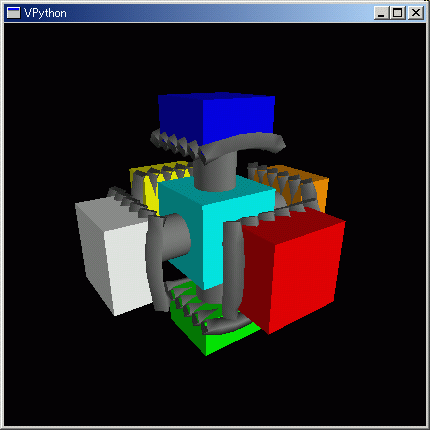
Rubik's Cube を例題に sf と vpython の機能の素晴らしさを示します。
Rubik's Cube の内部構造がどのようになっているのか不思議に思う方が多いはずです。普通のジョイント機構の組み合わせでは Rubik's Cube のように縦の面に属して回転していた小さな立方体要素が、次の機会には横の面に属して回転し始めるなんて芸当はできません。ジョイントのどこかで捩れが発生してしまいます。どんな内部構造によって Rubik's Cube の動きを実現しているかも結構面白いパズルです。
Rubik's Cube のように小さな立方体要素を縦にも横にも回転させられる理由は、分割した球殻を六面体の各面の中心部分にある小さな立方体が押さえつけておき、その分割された球殻に中心部分以外の小さな立方体要素が一体成型されているからです。
上のような言葉だけによる説明では分からないと思います。図で示すべきです。でも立体図形で示さねばなりません。Word 程度のお絵描きソフトでは手間が掛かりすぎて書く気になれないでしょう。高価な CAD ソフトを持ち出せば書けますが、それでも二の足を踏む面倒さです。実際にインターネットで調べてみても Rubik's Cube の内部構造を一目で分からせる CAD 図は見つけられませんでした。Web で Rubik's Cube の内部構造を説明しているものの大部分は Rubik's Cube の実物を分解した写真ばかりです。残念ながら、写真だと、先の分割された球殻部分が分かりにくくなります。
でも無償で配布されている vpython を使えば、Rubik's Cube の内部構造を簡単に示すことができます。絵心など必要ありません。プログラムで描かせるのですから、寸法配置データを vPython プログラムで図形化してやりさえすれば三次元俯瞰図として表現できます。
先に六面体の各面の中心部分のある小さな立方体が、内部の球殻押さえつけると書きました。これを三次元の俯瞰図として示します
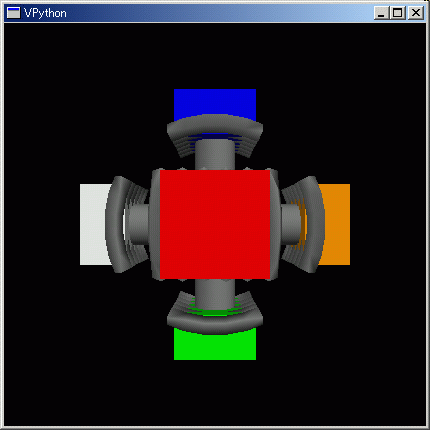
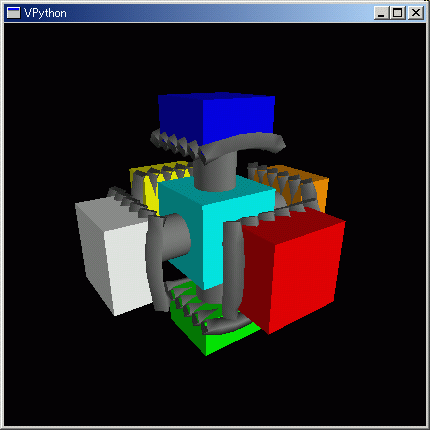
上の立体図を描かせた python コードを下に示します。Rubik's Cube の各立方体要素の一辺の長さを 10mm と仮定し、他の立方体要素を押さえ込む面芯部分の構造を vPython で描かせました。Python を使える方は下のプログラムを走らせて三次元図形をマウスで回転させて、自分の手と目で三次元構造を確認してください
//@@
# coding=shift_jis
#06.12.07 Rubik's Cube inner structure
from visual import *
grayGb = (0.5, 0.5, 0.5)
class ClFaceCenterElmnt:
def __init__(self, framAg, colorAg):
box( size =( 5, 9, 9), color = colorAg
, pos = (-12.5,0,0), frame = framAg )
cylinder(pos = (-10,0,0), axis=(10,0,0), radius = 2.5
, color = grayGb, frame = framAg)
curve( radius = 1, pos = [
( -10, -5, 5 ),
( -10.5802, -3.17406, 5.29009 ),
( -10.9109, -1.09109, 5.45545 ),
( -10.9109, 1.09109, 5.45545 ),
( -10.5802, 3.17406, 5.29009 ),
( -10, 5, 5 ) ],
color = grayGb, frame = framAg )
curve( radius = 1, pos = [
( -10, -5, 3 ),
( -10.6564, -3.19693, 3.19693 ),
( -11.0371, -1.10371, 3.31114 ),
( -11.0371, 1.10371, 3.31114 ),
( -10.6564, 3.19693, 3.19693 ),
( -10, 5, 3 ) ],
color = grayGb, frame = framAg )
curve( radius = 1, pos = [
( -10, -5, 1 ),
( -10.7026, -3.21078, 1.07026 ),
( -11.1144, -1.11144, 1.11144 ),
( -11.1144, 1.11144, 1.11144 ),
( -10.7026, 3.21078, 1.07026 ),
( -10, 5, 1 ) ],
color = grayGb, frame = framAg )
curve( radius = 1, pos = [
( -10, -5, -1 ),
( -10.7026, -3.21078, -1.07026 ),
( -11.1144, -1.11144, -1.11144 ),
( -11.1144, 1.11144, -1.11144 ),
( -10.7026, 3.21078, -1.07026 ),
( -10, 5, -1 ) ],
color = grayGb, frame = framAg )
curve( radius = 1, pos = [
( -10, -5, -3 ),
( -10.6564, -3.19693, -3.19693 ),
( -11.0371, -1.10371, -3.31114 ),
( -11.0371, 1.10371, -3.31114 ),
( -10.6564, 3.19693, -3.19693 ),
( -10, 5, -3 ) ],
color = grayGb, frame = framAg )
curve( radius = 1, pos = [
( -10, -5, -5 ),
( -10.5802, -3.17406, -5.29009 ),
( -10.9109, -1.09109, -5.45545 ),
( -10.9109, 1.09109, -5.45545 ),
( -10.5802, 3.17406, -5.29009 ),
( -10, 5, -5 ) ],
color = grayGb, frame = framAg )
box( size =(10,10,10), color = crayola.cyan)
fAt = frame(pos=(-0,0,0), axis=(1,0,0), up = (0,1,0) )
ClFaceCenterElmnt(fAt, crayola.white)
fAt = frame(pos=(-0,0,0), axis=(-1,0,0), up = (0,-1,0) )
ClFaceCenterElmnt(fAt, crayola.orange)
fAt = frame(pos=(-0,0,0), axis=( 0,-1,0), up = (1,0,0) )
ClFaceCenterElmnt(fAt, crayola.blue)
fAt = frame(pos=(-0,0,0), axis=( 0, 1,0), up = (-1,0,0) )
ClFaceCenterElmnt(fAt, crayola.green)
fAt = frame(pos=(-0,0,0), axis=( 0, 0, 1), up = (0,1,0) )
ClFaceCenterElmnt(fAt, crayola.yellow)
fAt = frame(pos=(-0,0,0), axis=( 0, 0,-1), up = (0,1,0) )
ClFaceCenterElmnt(fAt, crayola.red)
#box( size =( 5,10,10), color = crayola.orange, pos = (+12.5,0,0) )
//@@@
面芯要素一つを python クラスとして記述してやれば、後の位置や色をモディファイされた五つを記述するのは簡単です。上の python コードでは面芯要素を ClFaceCenterElmnt として描いています。
球殻を押さえ込むための湾曲した四角形部分を表示することは、vpython は苦手です。その対策として湾曲した四角形をパイプを並べて表現しました。curve( radius = 1, pos = [...], ...) の部分です。
パイプの配置データは sf で作成しました。 <0,0,0> を中心とし <-10, -5, 5> の位置から <-10,5,5> の位置までの円弧上の六つの位置座標を下のような sf 式で計算させられます
//@@
x = <-10,-5, 5>
y = <-10, 5, 5>
r = !norm(x)
w = y-x
N = 5
<<0,N+1,1 @k|
u = x + k/N w
u = r u/!norm(u)
>>
//@@@
< -10, -5, 5 >
< -10.5802, -3.17406, 5.29009 >
< -10.9109, -1.09109, 5.45545 >
< -10.9109, 1.09109, 5.45545 >
< -10.5802, 3.17406, 5.29009 >
< -10, 5, 5 >
<-10, -5, 3> の位置から <-10,5,3> の位置までの円弧上の位置座標は上の x, y 変数を <-10, -5, 3>, <-10, 5, 3> に置き換えるだけで計算できます。その他の三本のパイプ配置データも、上の x, y 変数パラメータを修正してつくります。
これらのパイプ位置の配置データは python 関数として記述したほうがプログラムを短くできます。でもデバッグ作業が面倒です。上のように sf で配置データを計算させたほうがプログラムの作成が簡単です。
シャフトで接続された各面芯要素は回転します。
その回転の様子を下の python コードで表現しました。vPython frame の up 属性を up = (0,1,0.8) や up = (0.3,1,0) とすることで回転させています。
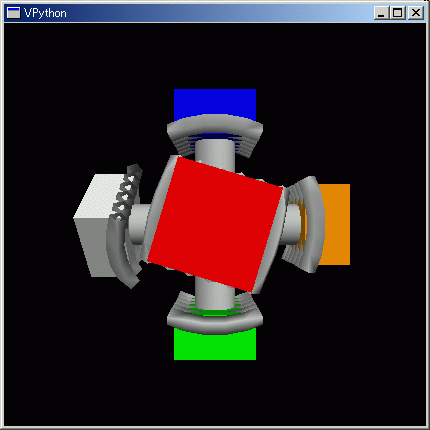
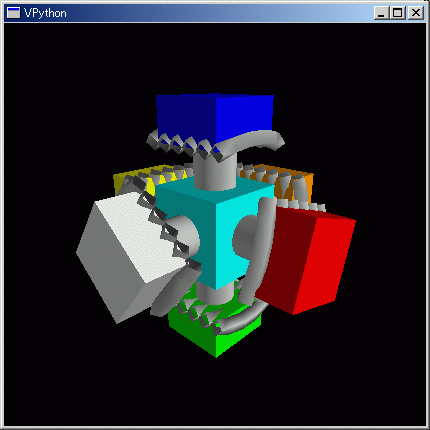
//@@
# coding=shift_jis
#06.12.07 Rubik's Cube inner structure
from visual import *
#grayGb = (0.5, 0.5, 0.5)
grayGb = (0.8, 0.8, 0.8)
class ClFaceCenterElmnt:
def __init__(self, framAg, colorAg):
box( size =( 5, 9, 9), color = colorAg
, pos = (-12.5,0,0), frame = framAg )
cylinder(pos = (-10,0,0), axis=(10,0,0), radius = 2.5
, color = grayGb, frame = framAg)
curve( radius = 1, pos = [ ( -10, -5, 5 ),
( -10.5802, -3.17406, 5.29009 ),
( -10.9109, -1.09109, 5.45545 ),
( -10.9109, 1.09109, 5.45545 ),
( -10.5802, 3.17406, 5.29009 ),
( -10, 5, 5 ) ],
color = grayGb, frame = framAg )
curve( radius = 1, pos = [ ( -10, -5, 3 ),
( -10.6564, -3.19693, 3.19693 ),
( -11.0371, -1.10371, 3.31114 ),
( -11.0371, 1.10371, 3.31114 ),
( -10.6564, 3.19693, 3.19693 ),
( -10, 5, 3 ) ],
color = grayGb, frame = framAg )
curve( radius = 1, pos = [ ( -10, -5, 1 ),
( -10.7026, -3.21078, 1.07026 ),
( -11.1144, -1.11144, 1.11144 ),
( -11.1144, 1.11144, 1.11144 ),
( -10.7026, 3.21078, 1.07026 ),
( -10, 5, 1 ) ],
color = grayGb, frame = framAg )
curve( radius = 1, pos = [ ( -10, -5, -1 ),
( -10.7026, -3.21078, -1.07026 ),
( -11.1144, -1.11144, -1.11144 ),
( -11.1144, 1.11144, -1.11144 ),
( -10.7026, 3.21078, -1.07026 ),
( -10, 5, -1 ) ],
color = grayGb, frame = framAg )
curve( radius = 1, pos = [ ( -10, -5, -3 ),
( -10.6564, -3.19693, -3.19693 ),
( -11.0371, -1.10371, -3.31114 ),
( -11.0371, 1.10371, -3.31114 ),
( -10.6564, 3.19693, -3.19693 ),
( -10, 5, -3 ) ],
color = grayGb, frame = framAg )
curve( radius = 1, pos = [ ( -10, -5, -5 ),
( -10.5802, -3.17406, -5.29009 ),
( -10.9109, -1.09109, -5.45545 ),
( -10.9109, 1.09109, -5.45545 ),
( -10.5802, 3.17406, -5.29009 ),
( -10, 5, -5 ) ],
color = grayGb, frame = framAg )
box( size =(10,10,10), color = crayola.cyan)
fAt = frame(pos=(-0,0,0), axis=(1,0,0), up = (0,1,0.8) )
ClFaceCenterElmnt(fAt, crayola.white)
fAt = frame(pos=(-0,0,0), axis=(-1,0,0), up = (0,-1,0) )
ClFaceCenterElmnt(fAt, crayola.orange)
fAt = frame(pos=(-0,0,0), axis=( 0,-1,0), up = (1,0,0) )
ClFaceCenterElmnt(fAt, crayola.blue)
fAt = frame(pos=(-0,0,0), axis=( 0, 1,0), up = (-1,0,0) )
ClFaceCenterElmnt(fAt, crayola.green)
fAt = frame(pos=(-0,0,0), axis=( 0, 0, 1), up = (0,1,0) )
ClFaceCenterElmnt(fAt, crayola.yellow)
fAt = frame(pos=(-0,0,0), axis=( 0, 0,-1), up = (0.3,1,0) )
ClFaceCenterElmnt(fAt, crayola.red)
//@@@
マゼンタ色の球殻部分を追加した Rubik's Cube 内部の三次元図形を python に描かせます。sphere( color = crayola.magenta, radius = 11 ) のコードです。球殻が分割されていることは、この球殻面に黒いリング線を描かせることで表現しています。ring(color = darkGrayGb, thickness=0.3, pos = (-3, 0,0), radius = 10.583) などのコードです。
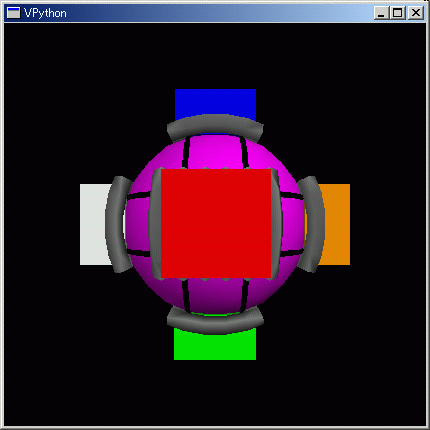
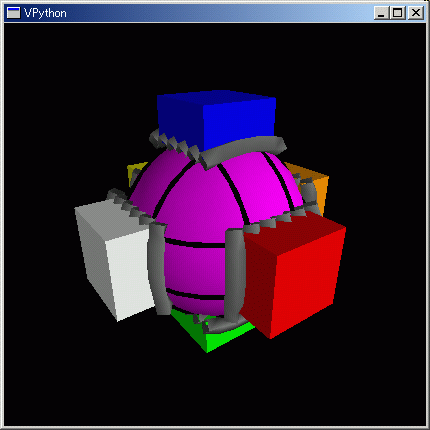
//@@
# coding=shift_jis
#06.12.07 Rubik's Cube inner structure
from visual import *
grayGb = (0.5, 0.5, 0.5)
class ClFaceCenterElmnt:
def __init__(self, framAg, colorAg):
box( size =( 5, 9, 9), color = colorAg
, pos = (-12.5,0,0), frame = framAg )
cylinder(pos = (-10,0,0), axis=(10,0,0), radius = 2.5
, color = grayGb, frame = framAg)
curve( radius = 1, pos = [ ( -10, -5, 5 ),
( -10.5802, -3.17406, 5.29009 ),
( -10.9109, -1.09109, 5.45545 ),
( -10.9109, 1.09109, 5.45545 ),
( -10.5802, 3.17406, 5.29009 ),
( -10, 5, 5 ) ],
color = grayGb, frame = framAg )
curve( radius = 1, pos = [ ( -10, -5, 3 ),
( -10.6564, -3.19693, 3.19693 ),
( -11.0371, -1.10371, 3.31114 ),
( -11.0371, 1.10371, 3.31114 ),
( -10.6564, 3.19693, 3.19693 ),
( -10, 5, 3 ) ],
color = grayGb, frame = framAg )
curve( radius = 1, pos = [ ( -10, -5, 1 ),
( -10.7026, -3.21078, 1.07026 ),
( -11.1144, -1.11144, 1.11144 ),
( -11.1144, 1.11144, 1.11144 ),
( -10.7026, 3.21078, 1.07026 ),
( -10, 5, 1 ) ],
color = grayGb, frame = framAg )
curve( radius = 1, pos = [ ( -10, -5, -1 ),
( -10.7026, -3.21078, -1.07026 ),
( -11.1144, -1.11144, -1.11144 ),
( -11.1144, 1.11144, -1.11144 ),
( -10.7026, 3.21078, -1.07026 ),
( -10, 5, -1 ) ],
color = grayGb, frame = framAg )
curve( radius = 1, pos = [ ( -10, -5, -3 ),
( -10.6564, -3.19693, -3.19693 ),
( -11.0371, -1.10371, -3.31114 ),
( -11.0371, 1.10371, -3.31114 ),
( -10.6564, 3.19693, -3.19693 ),
( -10, 5, -3 ) ],
color = grayGb, frame = framAg )
curve( radius = 1, pos = [ ( -10, -5, -5 ),
( -10.5802, -3.17406, -5.29009 ),
( -10.9109, -1.09109, -5.45545 ),
( -10.9109, 1.09109, -5.45545 ),
( -10.5802, 3.17406, -5.29009 ),
( -10, 5, -5 ) ],
color = grayGb, frame = framAg )
box( size =(10,10,10), color = crayola.cyan)
fAt = frame(pos=(-0,0,0), axis=(1,0,0), up = (0,1,0) )
ClFaceCenterElmnt(fAt, crayola.white)
fAt = frame(pos=(-0,0,0), axis=(-1,0,0), up = (0,-1,0) )
ClFaceCenterElmnt(fAt, crayola.orange)
fAt = frame(pos=(-0,0,0), axis=( 0,-1,0), up = (1,0,0) )
ClFaceCenterElmnt(fAt, crayola.blue)
fAt = frame(pos=(-0,0,0), axis=( 0, 1,0), up = (-1,0,0) )
ClFaceCenterElmnt(fAt, crayola.green)
fAt = frame(pos=(-0,0,0), axis=( 0, 0, 1), up = (0,1,0) )
ClFaceCenterElmnt(fAt, crayola.yellow)
fAt = frame(pos=(-0,0,0), axis=( 0, 0,-1), up = (0,1,0) )
ClFaceCenterElmnt(fAt, crayola.red)
# inner spherical shell
# 内部球殻
sphere( color = crayola.magenta, radius = 11 )
# split inner spherical shell
# 内部球殻の切れ目
#darkGrayGb = (0.3, 0.3, 0.3)
darkGrayGb = (0.0, 0.0, 0.0)
# ring size:!sqrt(11^2 - 3^2) == < 10.583 >
ring(color = darkGrayGb, thickness=0.3, pos = (-3, 0,0), radius = 10.583)
ring(color = darkGrayGb, thickness=0.3, pos = ( 3, 0,0), radius = 10.583)
ring(color = darkGrayGb, thickness=0.3, pos = (0,-3,0), radius = 10.583, axis =(0,1,0) )
ring(color = darkGrayGb, thickness=0.3, pos = (0, 3,0), radius = 10.583, axis =(0,1,0) )
ring(color = darkGrayGb, thickness=0.3, pos = (0,0,-3), radius = 10.583, axis =(0,0,1) )
ring(color = darkGrayGb, thickness=0.3, pos = (0,0, 3), radius = 10.583, axis =(0,0,1) )
//@@@
内部球殻部分と一体成型される立方体を一つだけ追加した三次元図を python に描かせます。下の python ソースの最後尾に、この立方体を追加するコード:四行があります。
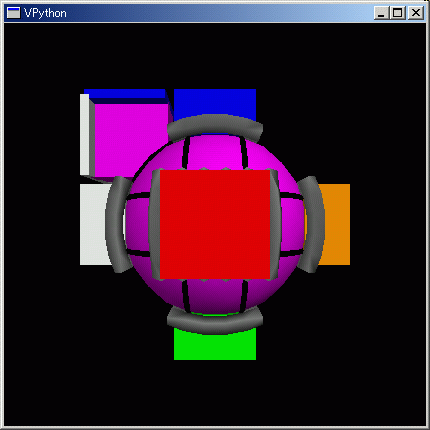
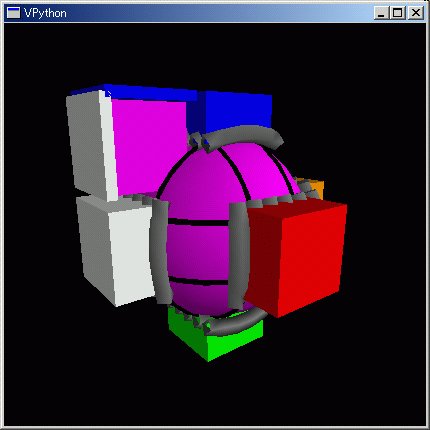
//@@
# coding=shift_jis
#06.12.07 Rubik's Cube inner structure
from visual import *
grayGb = (0.5, 0.5, 0.5)
class ClFaceCenterElmnt:
def __init__(self, framAg, colorAg):
box( size =( 5, 9, 9), color = colorAg
, pos = (-12.5,0,0), frame = framAg )
cylinder(pos = (-10,0,0), axis=(10,0,0), radius = 2.5
, color = grayGb, frame = framAg)
curve( radius = 1, pos = [ ( -10, -5, 5 ),
( -10.5802, -3.17406, 5.29009 ),
( -10.9109, -1.09109, 5.45545 ),
( -10.9109, 1.09109, 5.45545 ),
( -10.5802, 3.17406, 5.29009 ),
( -10, 5, 5 ) ],
color = grayGb, frame = framAg )
curve( radius = 1, pos = [ ( -10, -5, 3 ),
( -10.6564, -3.19693, 3.19693 ),
( -11.0371, -1.10371, 3.31114 ),
( -11.0371, 1.10371, 3.31114 ),
( -10.6564, 3.19693, 3.19693 ),
( -10, 5, 3 ) ],
color = grayGb, frame = framAg )
curve( radius = 1, pos = [ ( -10, -5, 1 ),
( -10.7026, -3.21078, 1.07026 ),
( -11.1144, -1.11144, 1.11144 ),
( -11.1144, 1.11144, 1.11144 ),
( -10.7026, 3.21078, 1.07026 ),
( -10, 5, 1 ) ],
color = grayGb, frame = framAg )
curve( radius = 1, pos = [ ( -10, -5, -1 ),
( -10.7026, -3.21078, -1.07026 ),
( -11.1144, -1.11144, -1.11144 ),
( -11.1144, 1.11144, -1.11144 ),
( -10.7026, 3.21078, -1.07026 ),
( -10, 5, -1 ) ],
color = grayGb, frame = framAg )
curve( radius = 1, pos = [ ( -10, -5, -3 ),
( -10.6564, -3.19693, -3.19693 ),
( -11.0371, -1.10371, -3.31114 ),
( -11.0371, 1.10371, -3.31114 ),
( -10.6564, 3.19693, -3.19693 ),
( -10, 5, -3 ) ],
color = grayGb, frame = framAg )
curve( radius = 1, pos = [ ( -10, -5, -5 ),
( -10.5802, -3.17406, -5.29009 ),
( -10.9109, -1.09109, -5.45545 ),
( -10.9109, 1.09109, -5.45545 ),
( -10.5802, 3.17406, -5.29009 ),
( -10, 5, -5 ) ],
color = grayGb, frame = framAg )
box( size =(10,10,10), color = crayola.cyan)
fAt = frame(pos=(-0,0,0), axis=(1,0,0), up = (0,1,0) )
ClFaceCenterElmnt(fAt, crayola.white)
fAt = frame(pos=(-0,0,0), axis=(-1,0,0), up = (0,-1,0) )
ClFaceCenterElmnt(fAt, crayola.orange)
fAt = frame(pos=(-0,0,0), axis=( 0,-1,0), up = (1,0,0) )
ClFaceCenterElmnt(fAt, crayola.blue)
fAt = frame(pos=(-0,0,0), axis=( 0, 1,0), up = (-1,0,0) )
ClFaceCenterElmnt(fAt, crayola.green)
fAt = frame(pos=(-0,0,0), axis=( 0, 0, 1), up = (0,1,0) )
ClFaceCenterElmnt(fAt, crayola.yellow)
fAt = frame(pos=(-0,0,0), axis=( 0, 0,-1), up = (0,1,0) )
ClFaceCenterElmnt(fAt, crayola.red)
# inner spherical shell
# 内部球殻
sphere( color = crayola.magenta, radius = 11 )
# split inner spherical shell
# 内部球殻の切れ目
#darkGrayGb = (0.3, 0.3, 0.3)
darkGrayGb = (0.0, 0.0, 0.0)
# ring size:!sqrt(11^2 - 3^2) == < 10.583 >
ring(color = darkGrayGb, thickness=0.3, pos = (-3, 0,0), radius = 10.583)
ring(color = darkGrayGb, thickness=0.3, pos = ( 3, 0,0), radius = 10.583)
ring(color = darkGrayGb, thickness=0.3, pos = (0,-3,0), radius = 10.583, axis =(0,1,0) )
ring(color = darkGrayGb, thickness=0.3, pos = (0, 3,0), radius = 10.583, axis =(0,1,0) )
ring(color = darkGrayGb, thickness=0.3, pos = (0,0,-3), radius = 10.583, axis =(0,0,1) )
ring(color = darkGrayGb, thickness=0.3, pos = (0,0, 3), radius = 10.583, axis =(0,0,1) )
# add a edge cubic element
# 辺の四角要素を一つ追加する
fAt = frame(pos=(-14.5,14.5,0), axis=(0,-1,0), up = (1,0,0) )
box(frame=fAt, pos = ( 0,4.5, 0),size=(1, 9, 9), color = crayola.blue) # 11th element
box(frame=fAt, pos = (4.5, 0, 0),size=(9, 1, 9), color = crayola.white) #
box(frame=fAt, pos = (4.5,4.5, 0),size=(9, 9, 5), color = crayola.magenta ) #
//@@@
これらの Rubik's Cube の内部三次元構造図を見ることで、Rubik's Cube が縦横どちらにも回転できる理由が解るはずです。プログラム素養のあるかたには、これらの図をお絵かきソフトで描くより、vPython で描かせたほうが楽でしょう。
vPython によるルービック・キューブのシミュレーション・プログラムです。正月のゲームとしても遊べる玩具プログラムになるはずです。
Rubik.exe をダブル・クリックするなどで起動するとコンソール・ウィンドウとルービック・キューブが描かれたウィンドウが現れます。
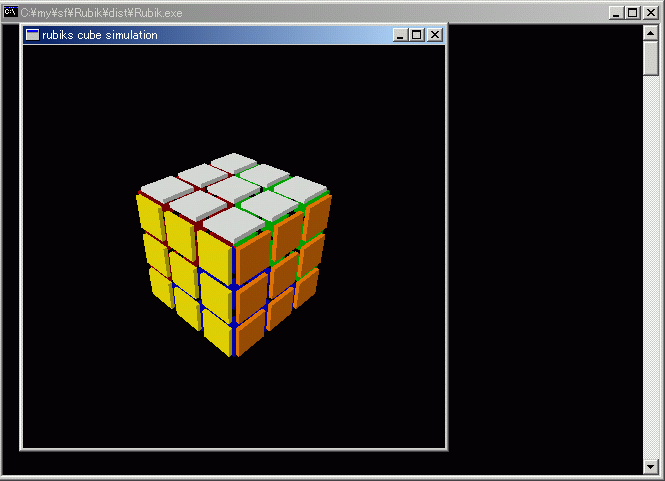
# test file WO ow -f:FBFB fbfb -o: WWBB bbwwこの Rubik.txt を例にマクロの記述の仕方を説明します。
# 06.12.30
# coding=shift_jis
# -F opetion make operation by F,B, U,D, L,R
# 06.12.10 chage faces to box
#rubik.py for visual python, by Anton Vredegoor
# add 'O', 'R', 'W', 'B', 'Y', 'G' reverse rotation key
# (anton@vredegoor.doge.nl) june 2002
"""
Draws a rubiks cube simulation, press keys "o,r,w,b,y,g"
to rotate the side which centersquare's color is
"orange,red,white,blue,yellow,green" in a clockwise
direction. Clockwise is defined seen from a camera in front
of the side. For counterclockwise turns repeat a turn three times.
"f1" undoes the last turn.
Hold down both mouse buttons to zoom (or the middle button or "wheel").
The right mouse button is used to rotate the camera.
License: BSD-style.
Dependencies: python, visual python.
This script has been tested with Visual-2002-06-14 on windows 2000
and windows 98 SE using python 2.2 .
Use "idle for visual python" to run it, the standard idle exits after
the program ends. For visual python see :
.
"""
from visual import *
from copy import copy
def distribute(n):
# return cublets position scale vector
#scale square boundaries between -1 and +1
#m = n/2.03
#m = n
#return [ 3*(i - m)/m for i in range(n+1)]
return [0,1,2,3]
def drawsquare(i,j,side,clr,n,ds):
#draw square i,j at side 'side' with color 'clr',n_sized cube,ds_defined squares
# side is 0--6 value; o:0, r:1, w:2, b:3, y:4, g:5
dim, sign = divmod(side,2)
e = n
if sign:
e = 0
a = [i,j]
edgeLengthAt = 0.8
sizeAt = [edgeLengthAt, edgeLengthAt]
a.insert(dim,e)
sizeAt.insert(dim,0.1)
posAt = [ds[a[0]],ds[a[1]],ds[a[2]]]
for i, edgeAt in enumerate(sizeAt):
if edgeAt == edgeLengthAt:
posAt[i] += 0.5
#print "debug posAt:", posAt, " side:", side
return box(pos = posAt, size = sizeAt, color = clr)
"""
a,b,c,d = [i,j],[i+1,j],[i+1,j+1],[i,j+1]
if side in [1,2,5]:
a,c=c,a
for x in [a,b,c,d]:
x.insert(dim,e)
#import pdb; pdb.set_trace()
#print "debug:[a,b,c,a,c,d]:", [a,b,c,a,c,d]
#print "debug:clr:", clr
# a and others are list example:[3, 0, 0]
posAt = [(ds[x],ds[y],ds[z]) for (x,y,z) in [a,b,c,a,c,d]]
f = faces(pos= posAt,
color=[clr]*len(posAt), normal=[[1,1,1]]*len(posAt) )
posAt = [(ds[x],ds[y],ds[z]) for (x,y,z) in [a,b,c,d,a]]
curve(pos= posAt,
color = (0.5,0.5,0.5), radius = 0.01)
#curve(pos= posAt,radius = 0.01)
return f
"""
def initcube(n):
"""
scene = display(title= "Rubik's Cube",
display(title= "Rubik's Cube",
width=400, height=300, range=(5,5,5),
center=(1.5, 1.5, 1.5) , background=(0,0.5,0.5)
)
"""
# scene.lights.append(vector([0.7,0,0)) とできない。理由は不明。
# そのため下のように無理やりな設定を行っている
lstAt= []
lstAt.append(vector([0.4, 0,0])) # Right 面を照らすため
lstAt.append(vector([-0.7, 0,0])) # Left 面を照らすため
lstAt.append(vector([0, 0, 0.7])) # Front 面を照らすため
lstAt.append(vector([0, 0, -0.5])) # Back 面を照らすため
lstAt.append(vector([0, -0.5, 0])) # Bottom 面を照らすため
lstAt.append(vector([0, 0.7, 0])) # Up 面を照らすため
scene.lights = lstAt
scene.center=(1.5, 1.5, 1.5)
scene.range=(5,5,5)
a = arrow( pos=(0,0,0), axis=(1,0,0), color=crayola.red)
b = arrow( pos=(0,0,0), axis=(0,1,0), color=crayola.green)
c = arrow( pos=(0,0,0), axis=(0,0,1), color=crayola.blue)
#initialize global variables and draw the cube
#scene.range = 3
scene.title = 'rubiks cube simulation'
scene.forward = (-1,-1,-1)
ds = distribute(n)
# data defines which squares to cycle for a turn
# for example (1,2,3) is square 1,2 on side 3
# squares cycle four at a time
# for example a,b,c,d cycles to d,a,b,c
# o,r,w,b,y,g represents data for orange,red,white,blue,yellow,green turns
data={ 'y': ( ((2,2,2), (0,2,0), (0,2,3), (2,2,1)),
((1,2,2), (1,2,0), (1,2,3), (1,2,1)),
((0,2,2), (2,2,0), (2,2,3), (0,2,1)),
((0,0,4), (0,2,4), (2,2,4), (2,0,4)),
((1,0,4), (0,1,4), (1,2,4), (2,1,4)) ),
'g': ( ((2,0,0), (0,0,2), (0,0,1), (2,0,3)),
((1,0,0), (1,0,2), (1,0,1), (1,0,3)),
((0,0,0), (2,0,2), (2,0,1), (0,0,3)),
((0,0,5), (2,0,5), (2,2,5), (0,2,5)),
((1,0,5), (2,1,5), (1,2,5), (0,1,5)) ),
'w': ( ((2,2,4), (2,2,1), (0,2,5), (2,0,0)),
((1,2,4), (2,1,1), (1,2,5), (2,1,0)),
((0,2,4), (2,0,1), (2,2,5), (2,2,0)),
((0,0,2), (2,0,2), (2,2,2), (0,2,2)),
((1,0,2), (2,1,2), (1,2,2), (0,1,2)) ),
'b': ( ((0,2,0), (2,0,5), (0,0,1), (0,0,4)),
((0,1,0), (1,0,5), (0,1,1), (1,0,4)),
((0,0,0), (0,0,5), (0,2,1), (2,0,4)),
((0,0,3), (0,2,3), (2,2,3), (2,0,3)),
((1,0,3), (0,1,3), (1,2,3), (2,1,3)) ),
'r': ( ((0,2,4), (0,2,3), (0,0,5), (0,0,2)),
((0,1,4), (0,1,3), (0,1,5), (0,1,2)),
((0,0,4), (0,0,3), (0,2,5), (0,2,2)),
((0,0,1), (2,0,1), (2,2,1), (0,2,1)),
((1,0,1), (2,1,1), (1,2,1), (0,1,1)) ),
'o': ( ((2,0,2), (2,0,5), (2,2,3), (2,2,4)),
((2,1,2), (2,1,5), (2,1,3), (2,1,4)),
((2,2,2), (2,2,5), (2,0,3), (2,0,4)),
((0,2,0), (2,2,0), (2,0,0), (0,0,0)),
((0,1,0), (1,2,0), (2,1,0), (1,0,0)) ) }
#Colordata in rgb fractions.: orange,red,white,blue,yellow,green
colors = [[1.0,0.5,0.0], [0.75,0.0,0.0], [0.95,0.95,0.95],
[0.0,0.0,0.75], [1.0,0.9,0.0], [0.0,0.70,0.0]]
#draw all squares of the cube, save frame info in _cube
cube = [[[drawsquare(i,j,k,colors[k],n,ds)\
# k:6 means six faces on regular hexahedron cube
for k in range(6)]\
# each face on hexahedron has n x n facet elements
for j in range(n)]\
for i in range(n)]
return data,cube
def rorc(turn, blUpperAg, ldata, lcube):
#rotate a side by 90 degrees, cycle squares in groups of 4
#import pdb; pdb.set_trace()
for a,b,c,d in ldata[turn]:
ai,aj,ak = a
bi,bj,bk = b
ci,cj,ck = c
di,dj,dk = d
tmp = copy(lcube[di][dj][dk].color)
lcube[di][dj][dk].color = lcube[ci][cj][ck].color
lcube[ci][cj][ck].color = lcube[bi][bj][bk].color
lcube[bi][bj][bk].color = lcube[ai][aj][ak].color
lcube[ai][aj][ak].color = tmp
if blUpperAg == True:
tmp = copy(lcube[di][dj][dk].color)
lcube[di][dj][dk].color = lcube[ci][cj][ck].color
lcube[ci][cj][ck].color = lcube[bi][bj][bk].color
lcube[bi][bj][bk].color = lcube[ai][aj][ak].color
lcube[ai][aj][ak].color = tmp
tmp = copy(lcube[di][dj][dk].color)
lcube[di][dj][dk].color = lcube[ci][cj][ck].color
lcube[ci][cj][ck].color = lcube[bi][bj][bk].color
lcube[bi][bj][bk].color = lcube[ai][aj][ak].color
lcube[ai][aj][ak].color = tmp
class ClKeyIn:
def __init__(self):
self.m_blArgF = False
self.m_data = None
self.m_cube = None
def setArgF(self, blAg = True):
self.m_blArgF = blAg
def getKeys(self):
if scene.kb.keys: # is there an event waiting to be processed?
s = scene.kb.getkey() # obtain keyboard information
#print "debug s:", s
if len(s) == 1:
if s in ('t', 's', 'T', 'S'):
s = s.lower()
return s, None
elif self.m_blArgF == True:
dctTableAt = {'f':'o', 'b':'r', 'u':'w', 'd':'b', 'l':'y', 'r':'g'}
if s in ('F', 'B', 'U', 'D', 'L', 'R'):
return dctTableAt[s.lower()], False
elif s in ('f', 'b', 'u', 'd', 'l', 'r'):
return dctTableAt[s], True
else:
#print "debug return None, None"
return None, None
else:
if s in ('O', 'R', 'W', 'B', 'Y', 'G'):
return s.lower(), True
elif s in ('o', 'r', 'w', 'b', 'y', 'g'):
return s, False
else:
return None, None
elif s == 'f1':
#print "debug f1:", s
return 'f1', None
else:
return None, None
else:
return None, None
#assert(False)
clKeyInGb = ClKeyIn()
def lrorc(s, blUpperAg):
rorc(s, blUpperAg, clKeyInGb.m_data, clKeyInGb.m_cube)
def operateByRubikFile():
fileAt = open('Rubik.txt', 'r')
dctTableAt = {'f':'o', 'b':'r', 'u':'w', 'd':'b', 'l':'y', 'r':'g'}
beforeArgFAt = clKeyInGb.m_blArgF
blFirsOperationAt = True
lineNumberAt = 0
for strAt in fileAt:
lineNumberAt += 1
strAt = strAt.strip()
if strAt[0] == '#':
continue
elif strAt[0:3] == '-f:':
clKeyInGb.setArgF(True)
strAt = strAt[3:]
elif strAt[0:3] == '-o:':
clKeyInGb.setArgF(False)
strAt = strAt[3:]
#import pdb; pdb.set_trace()
sztAt = strAt.find('#') # delete comment character after '#'
if not sztAt == -1: # この条件がないと最後の文字が取り除かれる
strAt = strAt[0:sztAt]
strAt = strAt.strip()
if len(strAt) == 0:
continue
print "line:", lineNumberAt, " :", strAt #, " blFirsOperationAt:", blFirsOperationAt
print "waiting 's' key."
while ( blFirsOperationAt == False):
s, blReverseAt = clKeyInGb.getKeys()
if ( s == 's'):
break
else:
if not s == None:
print "You input ", s, " key."
print "waiting 's' key."
continue
blFirsOperationAt = False
for chAt in reversed(strAt):
if (clKeyInGb.m_blArgF == True) and ( chAt in ('F', 'B', 'U', 'D', 'L', 'R') ):
blReverseAt = False
chAt = chAt.lower()
chAt = dctTableAt[chAt]
elif (clKeyInGb.m_blArgF == True) and ( chAt in ('f', 'b', 'u', 'd', 'l', 'r') ):
blReverseAt = True
chAt = dctTableAt[chAt]
elif (clKeyInGb.m_blArgF == False) and ( chAt in ('O', 'R', 'W', 'B', 'Y', 'G') ):
blReverseAt = False
chAt = chAt.lower()
elif (clKeyInGb.m_blArgF == False) and ( chAt in ('o', 'r', 'w', 'b', 'y', 'g') ):
blReverseAt = True
else:
continue
lrorc(chAt, blReverseAt)
print "We detect Rubit.txt file end"
clKeyInGb.m_blArgF = beforeArgFAt
def test():
global clKeyInGb
clKeyInGb.m_data, clKeyInGb.m_cube = initcube(3)
#Below code draws 4x4x4 cubiclets but rorc(.) operate only 3x3x3
#data, cube = initcube(4)
solve = []
while 1:
s, blReverseAt = clKeyInGb.getKeys()
#print "debug s,blReverseAt:", s, blReverseAt
if s == None:
continue
elif len(s) == 1:
if s == 't':
operateByRubikFile()
else:
if ( s in ('o', 'r', 'w', 'b', 'y', 'g') ):
lrorc(s, blReverseAt)
solve.append( (s, blReverseAt) )
elif s == 'f1':
if solve:
t, blReverseAt = solve.pop()
# three forward turns is 1 backward turn ...
if blReverseAt == True:
blReverseAt = False
else:
blReverseAt = True
lrorc(t, blReverseAt)
if __name__=='__main__':
import sys
if len(sys.argv) == 2 and ( sys.argv[1] == "-F" or
sys.argv[1] == "-f" ):
clKeyInGb.setArgF()
test()
Rubik's Cube の動きは置換群で表せます。Rubik's Cube を下のように展開してやり、各面に 0, ... 47 の番号を振ってやると、Front 面を右回転させる操作は (05 24,42,15), (06,27,41,12), (07,29,40,10), (16,18,23,21) と (17,20,22,19) の五つの巡回置換を一度に行うことで記述できます。
+--------------+
| |
| 0 1 2 |
| white:0 |
| 3 Up 4 |
| |
| 5 6 7 |
| |
+--------------+--------------+--------------+--------------+
| | | | |
| 8 9 10 | 16 17 18 | 24 25 26 | 32 33 34 |
| yellow:1 | orange:2 | green :3 | red:4 |
| 11 Left 12 | 19 Front 20 | 27 Right 28 | 35 Back 36 |
| | | | |
| 13 14 15 | 21 22 23 | 29 30 31 | 37 38 39 |
| | | | |
+--------------+--------------+--------------+--------------+
| |
| 40 41 42 |
| blue:5 |
| 43 Down 44 |
| |
| 45 46 47 |
| |
+--------------+
行列表現と その演算は sf の十八番です。Front 面を右回転させる行列を F とし sf ファイル変数:F.val として下のように構成できます。
F = [[48]] # Front F[*,*] = <<1,48,0>> F[05,24]=1, F[24,42]=1, F[42,15]=1, F[15,05]=1, F:=F F[05,05]=0, F[24,24]=0, F[42,42]=0, F[15,15]=0, F:=F F[06,27]=1, F[27,41]=1, F[41,12]=1, F[12,06]=1, F:=F F[06,06]=0, F[27,27]=0, F[41,41]=0, F[12,12]=0, F:=F F[07,29]=1, F[29,40]=1, F[40,10]=1, F[10,07]=1, F:=F F[07,07]=0, F[29,29]=0, F[40,40]=0, F[10,10]=0, F:=F F[16,18]=1, F[18,23]=1, F[23,21]=1, F[21,16]=1, F:=F F[16,16]=0, F[18,18]=0, F[23,23]=0, F[21,21]=0, F:=F F[17,20]=1, F[20,22]=1, F[22,19]=1, F[19,17]=1, F:=F F[17,17]=0, F[20,20]=0, F[22,22]=0, F[19,19]=0, F:=F
F [[ 48, 48 ]] < 1, 0, 0, 0, 0, 0, 0, 0, 0, 0, 0, 0, 0, 0, 0, 0, 0, 0, 0, 0, 0, 0, 0, 0, 0, 0, 0, 0, 0, 0, 0, 0, 0, 0, 0, 0, 0, 0, 0, 0, 0, 0, 0, 0, 0, 0, 0, 0 > < 0, 1, 0, 0, 0, 0, 0, 0, 0, 0, 0, 0, 0, 0, 0, 0, 0, 0, 0, 0, 0, 0, 0, 0, 0, 0, 0, 0, 0, 0, 0, 0, 0, 0, 0, 0, 0, 0, 0, 0, 0, 0, 0, 0, 0, 0, 0, 0 > < 0, 0, 1, 0, 0, 0, 0, 0, 0, 0, 0, 0, 0, 0, 0, 0, 0, 0, 0, 0, 0, 0, 0, 0, 0, 0, 0, 0, 0, 0, 0, 0, 0, 0, 0, 0, 0, 0, 0, 0, 0, 0, 0, 0, 0, 0, 0, 0 > < 0, 0, 0, 1, 0, 0, 0, 0, 0, 0, 0, 0, 0, 0, 0, 0, 0, 0, 0, 0, 0, 0, 0, 0, 0, 0, 0, 0, 0, 0, 0, 0, 0, 0, 0, 0, 0, 0, 0, 0, 0, 0, 0, 0, 0, 0, 0, 0 > < 0, 0, 0, 0, 1, 0, 0, 0, 0, 0, 0, 0, 0, 0, 0, 0, 0, 0, 0, 0, 0, 0, 0, 0, 0, 0, 0, 0, 0, 0, 0, 0, 0, 0, 0, 0, 0, 0, 0, 0, 0, 0, 0, 0, 0, 0, 0, 0 > < 0, 0, 0, 0, 0, 0, 0, 0, 0, 0, 0, 0, 0, 0, 0, 0, 0, 0, 0, 0, 0, 0, 0, 0, 1, 0, 0, 0, 0, 0, 0, 0, 0, 0, 0, 0, 0, 0, 0, 0, 0, 0, 0, 0, 0, 0, 0, 0 > < 0, 0, 0, 0, 0, 0, 0, 0, 0, 0, 0, 0, 0, 0, 0, 0, 0, 0, 0, 0, 0, 0, 0, 0, 0, 0, 0, 1, 0, 0, 0, 0, 0, 0, 0, 0, 0, 0, 0, 0, 0, 0, 0, 0, 0, 0, 0, 0 > < 0, 0, 0, 0, 0, 0, 0, 0, 0, 0, 0, 0, 0, 0, 0, 0, 0, 0, 0, 0, 0, 0, 0, 0, 0, 0, 0, 0, 0, 1, 0, 0, 0, 0, 0, 0, 0, 0, 0, 0, 0, 0, 0, 0, 0, 0, 0, 0 > < 0, 0, 0, 0, 0, 0, 0, 0, 1, 0, 0, 0, 0, 0, 0, 0, 0, 0, 0, 0, 0, 0, 0, 0, 0, 0, 0, 0, 0, 0, 0, 0, 0, 0, 0, 0, 0, 0, 0, 0, 0, 0, 0, 0, 0, 0, 0, 0 > < 0, 0, 0, 0, 0, 0, 0, 0, 0, 1, 0, 0, 0, 0, 0, 0, 0, 0, 0, 0, 0, 0, 0, 0, 0, 0, 0, 0, 0, 0, 0, 0, 0, 0, 0, 0, 0, 0, 0, 0, 0, 0, 0, 0, 0, 0, 0, 0 > < 0, 0, 0, 0, 0, 0, 0, 1, 0, 0, 0, 0, 0, 0, 0, 0, 0, 0, 0, 0, 0, 0, 0, 0, 0, 0, 0, 0, 0, 0, 0, 0, 0, 0, 0, 0, 0, 0, 0, 0, 0, 0, 0, 0, 0, 0, 0, 0 > < 0, 0, 0, 0, 0, 0, 0, 0, 0, 0, 0, 1, 0, 0, 0, 0, 0, 0, 0, 0, 0, 0, 0, 0, 0, 0, 0, 0, 0, 0, 0, 0, 0, 0, 0, 0, 0, 0, 0, 0, 0, 0, 0, 0, 0, 0, 0, 0 > < 0, 0, 0, 0, 0, 0, 1, 0, 0, 0, 0, 0, 0, 0, 0, 0, 0, 0, 0, 0, 0, 0, 0, 0, 0, 0, 0, 0, 0, 0, 0, 0, 0, 0, 0, 0, 0, 0, 0, 0, 0, 0, 0, 0, 0, 0, 0, 0 > < 0, 0, 0, 0, 0, 0, 0, 0, 0, 0, 0, 0, 0, 1, 0, 0, 0, 0, 0, 0, 0, 0, 0, 0, 0, 0, 0, 0, 0, 0, 0, 0, 0, 0, 0, 0, 0, 0, 0, 0, 0, 0, 0, 0, 0, 0, 0, 0 > < 0, 0, 0, 0, 0, 0, 0, 0, 0, 0, 0, 0, 0, 0, 1, 0, 0, 0, 0, 0, 0, 0, 0, 0, 0, 0, 0, 0, 0, 0, 0, 0, 0, 0, 0, 0, 0, 0, 0, 0, 0, 0, 0, 0, 0, 0, 0, 0 > < 0, 0, 0, 0, 0, 1, 0, 0, 0, 0, 0, 0, 0, 0, 0, 0, 0, 0, 0, 0, 0, 0, 0, 0, 0, 0, 0, 0, 0, 0, 0, 0, 0, 0, 0, 0, 0, 0, 0, 0, 0, 0, 0, 0, 0, 0, 0, 0 > < 0, 0, 0, 0, 0, 0, 0, 0, 0, 0, 0, 0, 0, 0, 0, 0, 0, 0, 1, 0, 0, 0, 0, 0, 0, 0, 0, 0, 0, 0, 0, 0, 0, 0, 0, 0, 0, 0, 0, 0, 0, 0, 0, 0, 0, 0, 0, 0 > < 0, 0, 0, 0, 0, 0, 0, 0, 0, 0, 0, 0, 0, 0, 0, 0, 0, 0, 0, 0, 1, 0, 0, 0, 0, 0, 0, 0, 0, 0, 0, 0, 0, 0, 0, 0, 0, 0, 0, 0, 0, 0, 0, 0, 0, 0, 0, 0 > < 0, 0, 0, 0, 0, 0, 0, 0, 0, 0, 0, 0, 0, 0, 0, 0, 0, 0, 0, 0, 0, 0, 0, 1, 0, 0, 0, 0, 0, 0, 0, 0, 0, 0, 0, 0, 0, 0, 0, 0, 0, 0, 0, 0, 0, 0, 0, 0 > < 0, 0, 0, 0, 0, 0, 0, 0, 0, 0, 0, 0, 0, 0, 0, 0, 0, 1, 0, 0, 0, 0, 0, 0, 0, 0, 0, 0, 0, 0, 0, 0, 0, 0, 0, 0, 0, 0, 0, 0, 0, 0, 0, 0, 0, 0, 0, 0 > < 0, 0, 0, 0, 0, 0, 0, 0, 0, 0, 0, 0, 0, 0, 0, 0, 0, 0, 0, 0, 0, 0, 1, 0, 0, 0, 0, 0, 0, 0, 0, 0, 0, 0, 0, 0, 0, 0, 0, 0, 0, 0, 0, 0, 0, 0, 0, 0 > < 0, 0, 0, 0, 0, 0, 0, 0, 0, 0, 0, 0, 0, 0, 0, 0, 1, 0, 0, 0, 0, 0, 0, 0, 0, 0, 0, 0, 0, 0, 0, 0, 0, 0, 0, 0, 0, 0, 0, 0, 0, 0, 0, 0, 0, 0, 0, 0 > < 0, 0, 0, 0, 0, 0, 0, 0, 0, 0, 0, 0, 0, 0, 0, 0, 0, 0, 0, 1, 0, 0, 0, 0, 0, 0, 0, 0, 0, 0, 0, 0, 0, 0, 0, 0, 0, 0, 0, 0, 0, 0, 0, 0, 0, 0, 0, 0 > < 0, 0, 0, 0, 0, 0, 0, 0, 0, 0, 0, 0, 0, 0, 0, 0, 0, 0, 0, 0, 0, 1, 0, 0, 0, 0, 0, 0, 0, 0, 0, 0, 0, 0, 0, 0, 0, 0, 0, 0, 0, 0, 0, 0, 0, 0, 0, 0 > < 0, 0, 0, 0, 0, 0, 0, 0, 0, 0, 0, 0, 0, 0, 0, 0, 0, 0, 0, 0, 0, 0, 0, 0, 0, 0, 0, 0, 0, 0, 0, 0, 0, 0, 0, 0, 0, 0, 0, 0, 0, 0, 1, 0, 0, 0, 0, 0 > < 0, 0, 0, 0, 0, 0, 0, 0, 0, 0, 0, 0, 0, 0, 0, 0, 0, 0, 0, 0, 0, 0, 0, 0, 0, 1, 0, 0, 0, 0, 0, 0, 0, 0, 0, 0, 0, 0, 0, 0, 0, 0, 0, 0, 0, 0, 0, 0 > < 0, 0, 0, 0, 0, 0, 0, 0, 0, 0, 0, 0, 0, 0, 0, 0, 0, 0, 0, 0, 0, 0, 0, 0, 0, 0, 1, 0, 0, 0, 0, 0, 0, 0, 0, 0, 0, 0, 0, 0, 0, 0, 0, 0, 0, 0, 0, 0 > < 0, 0, 0, 0, 0, 0, 0, 0, 0, 0, 0, 0, 0, 0, 0, 0, 0, 0, 0, 0, 0, 0, 0, 0, 0, 0, 0, 0, 0, 0, 0, 0, 0, 0, 0, 0, 0, 0, 0, 0, 0, 1, 0, 0, 0, 0, 0, 0 > < 0, 0, 0, 0, 0, 0, 0, 0, 0, 0, 0, 0, 0, 0, 0, 0, 0, 0, 0, 0, 0, 0, 0, 0, 0, 0, 0, 0, 1, 0, 0, 0, 0, 0, 0, 0, 0, 0, 0, 0, 0, 0, 0, 0, 0, 0, 0, 0 > < 0, 0, 0, 0, 0, 0, 0, 0, 0, 0, 0, 0, 0, 0, 0, 0, 0, 0, 0, 0, 0, 0, 0, 0, 0, 0, 0, 0, 0, 0, 0, 0, 0, 0, 0, 0, 0, 0, 0, 0, 1, 0, 0, 0, 0, 0, 0, 0 > < 0, 0, 0, 0, 0, 0, 0, 0, 0, 0, 0, 0, 0, 0, 0, 0, 0, 0, 0, 0, 0, 0, 0, 0, 0, 0, 0, 0, 0, 0, 1, 0, 0, 0, 0, 0, 0, 0, 0, 0, 0, 0, 0, 0, 0, 0, 0, 0 > < 0, 0, 0, 0, 0, 0, 0, 0, 0, 0, 0, 0, 0, 0, 0, 0, 0, 0, 0, 0, 0, 0, 0, 0, 0, 0, 0, 0, 0, 0, 0, 1, 0, 0, 0, 0, 0, 0, 0, 0, 0, 0, 0, 0, 0, 0, 0, 0 > < 0, 0, 0, 0, 0, 0, 0, 0, 0, 0, 0, 0, 0, 0, 0, 0, 0, 0, 0, 0, 0, 0, 0, 0, 0, 0, 0, 0, 0, 0, 0, 0, 1, 0, 0, 0, 0, 0, 0, 0, 0, 0, 0, 0, 0, 0, 0, 0 > < 0, 0, 0, 0, 0, 0, 0, 0, 0, 0, 0, 0, 0, 0, 0, 0, 0, 0, 0, 0, 0, 0, 0, 0, 0, 0, 0, 0, 0, 0, 0, 0, 0, 1, 0, 0, 0, 0, 0, 0, 0, 0, 0, 0, 0, 0, 0, 0 > < 0, 0, 0, 0, 0, 0, 0, 0, 0, 0, 0, 0, 0, 0, 0, 0, 0, 0, 0, 0, 0, 0, 0, 0, 0, 0, 0, 0, 0, 0, 0, 0, 0, 0, 1, 0, 0, 0, 0, 0, 0, 0, 0, 0, 0, 0, 0, 0 > < 0, 0, 0, 0, 0, 0, 0, 0, 0, 0, 0, 0, 0, 0, 0, 0, 0, 0, 0, 0, 0, 0, 0, 0, 0, 0, 0, 0, 0, 0, 0, 0, 0, 0, 0, 1, 0, 0, 0, 0, 0, 0, 0, 0, 0, 0, 0, 0 > < 0, 0, 0, 0, 0, 0, 0, 0, 0, 0, 0, 0, 0, 0, 0, 0, 0, 0, 0, 0, 0, 0, 0, 0, 0, 0, 0, 0, 0, 0, 0, 0, 0, 0, 0, 0, 1, 0, 0, 0, 0, 0, 0, 0, 0, 0, 0, 0 > < 0, 0, 0, 0, 0, 0, 0, 0, 0, 0, 0, 0, 0, 0, 0, 0, 0, 0, 0, 0, 0, 0, 0, 0, 0, 0, 0, 0, 0, 0, 0, 0, 0, 0, 0, 0, 0, 1, 0, 0, 0, 0, 0, 0, 0, 0, 0, 0 > < 0, 0, 0, 0, 0, 0, 0, 0, 0, 0, 0, 0, 0, 0, 0, 0, 0, 0, 0, 0, 0, 0, 0, 0, 0, 0, 0, 0, 0, 0, 0, 0, 0, 0, 0, 0, 0, 0, 1, 0, 0, 0, 0, 0, 0, 0, 0, 0 > < 0, 0, 0, 0, 0, 0, 0, 0, 0, 0, 0, 0, 0, 0, 0, 0, 0, 0, 0, 0, 0, 0, 0, 0, 0, 0, 0, 0, 0, 0, 0, 0, 0, 0, 0, 0, 0, 0, 0, 1, 0, 0, 0, 0, 0, 0, 0, 0 > < 0, 0, 0, 0, 0, 0, 0, 0, 0, 0, 1, 0, 0, 0, 0, 0, 0, 0, 0, 0, 0, 0, 0, 0, 0, 0, 0, 0, 0, 0, 0, 0, 0, 0, 0, 0, 0, 0, 0, 0, 0, 0, 0, 0, 0, 0, 0, 0 > < 0, 0, 0, 0, 0, 0, 0, 0, 0, 0, 0, 0, 1, 0, 0, 0, 0, 0, 0, 0, 0, 0, 0, 0, 0, 0, 0, 0, 0, 0, 0, 0, 0, 0, 0, 0, 0, 0, 0, 0, 0, 0, 0, 0, 0, 0, 0, 0 > < 0, 0, 0, 0, 0, 0, 0, 0, 0, 0, 0, 0, 0, 0, 0, 1, 0, 0, 0, 0, 0, 0, 0, 0, 0, 0, 0, 0, 0, 0, 0, 0, 0, 0, 0, 0, 0, 0, 0, 0, 0, 0, 0, 0, 0, 0, 0, 0 > < 0, 0, 0, 0, 0, 0, 0, 0, 0, 0, 0, 0, 0, 0, 0, 0, 0, 0, 0, 0, 0, 0, 0, 0, 0, 0, 0, 0, 0, 0, 0, 0, 0, 0, 0, 0, 0, 0, 0, 0, 0, 0, 0, 1, 0, 0, 0, 0 > < 0, 0, 0, 0, 0, 0, 0, 0, 0, 0, 0, 0, 0, 0, 0, 0, 0, 0, 0, 0, 0, 0, 0, 0, 0, 0, 0, 0, 0, 0, 0, 0, 0, 0, 0, 0, 0, 0, 0, 0, 0, 0, 0, 0, 1, 0, 0, 0 > < 0, 0, 0, 0, 0, 0, 0, 0, 0, 0, 0, 0, 0, 0, 0, 0, 0, 0, 0, 0, 0, 0, 0, 0, 0, 0, 0, 0, 0, 0, 0, 0, 0, 0, 0, 0, 0, 0, 0, 0, 0, 0, 0, 0, 0, 1, 0, 0 > < 0, 0, 0, 0, 0, 0, 0, 0, 0, 0, 0, 0, 0, 0, 0, 0, 0, 0, 0, 0, 0, 0, 0, 0, 0, 0, 0, 0, 0, 0, 0, 0, 0, 0, 0, 0, 0, 0, 0, 0, 0, 0, 0, 0, 0, 0, 1, 0 > < 0, 0, 0, 0, 0, 0, 0, 0, 0, 0, 0, 0, 0, 0, 0, 0, 0, 0, 0, 0, 0, 0, 0, 0, 0, 0, 0, 0, 0, 0, 0, 0, 0, 0, 0, 0, 0, 0, 0, 0, 0, 0, 0, 0, 0, 0, 0, 1 >
F が先の巡回置換になっていることは下のように計算で確認できます
F << 0,48,1>> < 0, 1, 2, 3, 4, 24, 27, 29, 8, 9, 7, 11, 6, 13, 14, 5, 18, 20, 23, 17, 22, 16, 19, 21, 42, 25, 26, 41, 28, 40, 30, 31, 32, 33, 34, 35, 36, 37, 38, 39, 10, 12, 15, 43, 44, 45, 46, 47 > << 0,48,1>> < 0, 1, 2, 3, 4, 5, 6, 7, 8, 9, 10, 11, 12, 13, 14, 15, 16, 17, 18, 19, 20, 21, 22, 23, 24, 25, 26, 27, 28, 29, 30, 31, 32, 33, 34, 35, 36, 37, 38, 39, 40, 41, 42, 43, 44, 45, 46, 47 >
他の B:Back, U:Up, D:Down, L:Left, R:Right 置換行列も同様に、下のように sf ファイル変数として構成できます。
B = [[48]] # Back B[*,*] = <<1,48,0>> B[02,08]=1, B[08,45]=1, B[45,31]=1, B[31,02]=1, B:=B B[02,02]=0, B[08,08]=0, B[45,45]=0, B[31,31]=0, B:=B B[01,11]=1, B[11,46]=1, B[46,28]=1, B[28,01]=1, B:=B B[01,01]=0, B[11,11]=0, B[46,46]=0, B[28,28]=0, B:=B B[00,13]=1, B[13,47]=1, B[47,26]=1, B[26,00]=1, B:=B B[00,00]=0, B[13,13]=0, B[47,47]=0, B[26,26]=0, B:=B B[32,34]=1, B[34,39]=1, B[39,37]=1, B[37,32]=1, B:=B B[32,32]=0, B[34,34]=0, B[39,39]=0, B[37,37]=0, B:=B B[33,36]=1, B[36,38]=1, B[38,35]=1, B[35,33]=1, B:=B B[33,33]=0, B[36,36]=0, B[38,38]=0, B[35,35]=0, B:=B U = [[48]] # Up U[*,*] = <<1,48,0>> U[26,34]=1, U[18,26]=1, U[10,18]=1, U[34,10]=1, U:=U U[34,34]=0, U[26,26]=0, U[18,18]=0, U[10,10]=0, U:=U U[25,33]=1, U[17,25]=1, U[09,17]=1, U[33,09]=1, U:=U U[33,33]=0, U[25,25]=0, U[17,17]=0, U[09,09]=0, U:=U U[24,32]=1, U[16,24]=1, U[08,16]=1, U[32,08]=1, U:=U U[32,32]=0, U[24,24]=0, U[16,16]=0, U[08,08]=0, U:=U U[00,02]=1, U[02,07]=1, U[07,05]=1, U[05,00]=1, U:=U U[00,00]=0, U[02,02]=0, U[07,07]=0, U[05,05]=0, U:=U U[01,04]=1, U[04,06]=1, U[06,03]=1, U[03,01]=1, U:=U U[01,01]=0, U[04,04]=0, U[06,06]=0, U[03,03]=0, U:=U D = [[48]] # Down D[*,*] = <<1,48,0>> D[21,29]=1, D[29,37]=1, D[37,13]=1, D[13,21]=1, D:=D D[21,21]=0, D[29,29]=0, D[37,37]=0, D[13,13]=0, D:=D D[22,30]=1, D[30,38]=1, D[38,14]=1, D[14,22]=1, D:=D D[22,22]=0, D[30,30]=0, D[38,38]=0, D[14,14]=0, D:=D D[23,31]=1, D[31,39]=1, D[39,15]=1, D[15,23]=1, D:=D D[23,23]=0, D[31,31]=0, D[39,39]=0, D[15,15]=0, D:=D D[40,42]=1, D[42,47]=1, D[47,45]=1, D[45,40]=1, D:=D D[40,40]=0, D[42,42]=0, D[47,47]=0, D[45,45]=0, D:=D D[41,44]=1, D[44,46]=1, D[46,43]=1, D[43,41]=1, D:=D D[41,41]=0, D[44,44]=0, D[46,46]=0, D[43,43]=0, D:=D L = [[48]] # Left L[*,*] = <<1,48,0>> L[00,16]=1, L[16,40]=1, L[40,39]=1, L[39,00]=1, L:=L L[00,00]=0, L[16,16]=0, L[40,40]=0, L[39,39]=0, L:=L L[03,19]=1, L[19,43]=1, L[43,36]=1, L[36,03]=1, L:=L L[03,03]=0, L[19,19]=0, L[43,43]=0, L[36,36]=0, L:=L L[05,21]=1, L[21,45]=1, L[45,34]=1, L[34,05]=1, L:=L L[05,05]=0, L[21,21]=0, L[45,45]=0, L[34,34]=0, L:=L L[08,10]=1, L[10,15]=1, L[15,13]=1, L[13,08]=1, L:=L L[08,08]=0, L[10,10]=0, L[15,15]=0, L[13,13]=0, L:=L L[09,12]=1, L[12,14]=1, L[14,11]=1, L[11,09]=1, L:=L L[09,09]=0, L[12,12]=0, L[14,14]=0, L[11,11]=0, L:=L R = [[48]] # Right R[*,*] = <<1,48,0>> R[32,07]=1, R[47,32]=1, R[23,47]=1, R[07,23]=1, R:=R R[07,07]=0, R[32,32]=0, R[47,47]=0, R[23,23]=0, R:=R R[35,04]=1, R[44,35]=1, R[20,44]=1, R[04,20]=1, R:=R R[04,04]=0, R[35,35]=0, R[44,44]=0, R[20,20]=0, R:=R R[37,02]=1, R[42,37]=1, R[18,42]=1, R[02,18]=1, R:=R R[02,02]=0, R[37,37]=0, R[42,42]=0, R[18,18]=0, R:=R R[26,24]=1, R[31,26]=1, R[29,31]=1, R[24,29]=1, R:=R R[24,24]=0, R[26,26]=0, R[31,31]=0, R[29,29]=0, R:=R R[28,25]=1, R[30,28]=1, R[27,30]=1, R[25,27]=1, R:=R R[25,25]=0, R[28,28]=0, R[30,30]=0, R[27,27]=0, R:=R
Rubik's Cube を解くために、上の位数4の巡回群である F,B,U,D,L,R の積の組み合わせが作る S48 の部分群の性質を活用します。
48 x 48 単位行列 E の sf ファイル変数をを下のように作ってやれば、先に定義した F,B,U,D,L,R ファイル変数と組み合わせだ群演算が sf によりコンピュータに計算させられます。これによりルービック・キューブ群の性質を実験的に確認できます。F,B,U,D,L,R を組み合わせた群演算式が理論式であると同時に計算可能な式となります。すなわちコンピュータで F,B,U,D,L,R の組み合わせでできる群の様々の性質を実験的に確認できます。
E = [[48]] E[*,*] = <<1,48,0>> E [[ 48, 48 ]] < 1, 0, 0, 0, 0, 0, 0, 0, 0, 0, 0, 0, 0, 0, 0, 0, 0, 0, 0, 0, 0, 0, 0, 0, 0, 0, 0, 0, 0, 0, 0, 0, 0, 0, 0, 0, 0, 0, 0, 0, 0, 0, 0, 0, 0, 0, 0, 0 > < 0, 1, 0, 0, 0, 0, 0, 0, 0, 0, 0, 0, 0, 0, 0, 0, 0, 0, 0, 0, 0, 0, 0, 0, 0, 0, 0, 0, 0, 0, 0, 0, 0, 0, 0, 0, 0, 0, 0, 0, 0, 0, 0, 0, 0, 0, 0, 0 > < 0, 0, 1, 0, 0, 0, 0, 0, 0, 0, 0, 0, 0, 0, 0, 0, 0, 0, 0, 0, 0, 0, 0, 0, 0, 0, 0, 0, 0, 0, 0, 0, 0, 0, 0, 0, 0, 0, 0, 0, 0, 0, 0, 0, 0, 0, 0, 0 > < 0, 0, 0, 1, 0, 0, 0, 0, 0, 0, 0, 0, 0, 0, 0, 0, 0, 0, 0, 0, 0, 0, 0, 0, 0, 0, 0, 0, 0, 0, 0, 0, 0, 0, 0, 0, 0, 0, 0, 0, 0, 0, 0, 0, 0, 0, 0, 0 > < 0, 0, 0, 0, 1, 0, 0, 0, 0, 0, 0, 0, 0, 0, 0, 0, 0, 0, 0, 0, 0, 0, 0, 0, 0, 0, 0, 0, 0, 0, 0, 0, 0, 0, 0, 0, 0, 0, 0, 0, 0, 0, 0, 0, 0, 0, 0, 0 > < 0, 0, 0, 0, 0, 1, 0, 0, 0, 0, 0, 0, 0, 0, 0, 0, 0, 0, 0, 0, 0, 0, 0, 0, 0, 0, 0, 0, 0, 0, 0, 0, 0, 0, 0, 0, 0, 0, 0, 0, 0, 0, 0, 0, 0, 0, 0, 0 > < 0, 0, 0, 0, 0, 0, 1, 0, 0, 0, 0, 0, 0, 0, 0, 0, 0, 0, 0, 0, 0, 0, 0, 0, 0, 0, 0, 0, 0, 0, 0, 0, 0, 0, 0, 0, 0, 0, 0, 0, 0, 0, 0, 0, 0, 0, 0, 0 > < 0, 0, 0, 0, 0, 0, 0, 1, 0, 0, 0, 0, 0, 0, 0, 0, 0, 0, 0, 0, 0, 0, 0, 0, 0, 0, 0, 0, 0, 0, 0, 0, 0, 0, 0, 0, 0, 0, 0, 0, 0, 0, 0, 0, 0, 0, 0, 0 > < 0, 0, 0, 0, 0, 0, 0, 0, 1, 0, 0, 0, 0, 0, 0, 0, 0, 0, 0, 0, 0, 0, 0, 0, 0, 0, 0, 0, 0, 0, 0, 0, 0, 0, 0, 0, 0, 0, 0, 0, 0, 0, 0, 0, 0, 0, 0, 0 > < 0, 0, 0, 0, 0, 0, 0, 0, 0, 1, 0, 0, 0, 0, 0, 0, 0, 0, 0, 0, 0, 0, 0, 0, 0, 0, 0, 0, 0, 0, 0, 0, 0, 0, 0, 0, 0, 0, 0, 0, 0, 0, 0, 0, 0, 0, 0, 0 > < 0, 0, 0, 0, 0, 0, 0, 0, 0, 0, 1, 0, 0, 0, 0, 0, 0, 0, 0, 0, 0, 0, 0, 0, 0, 0, 0, 0, 0, 0, 0, 0, 0, 0, 0, 0, 0, 0, 0, 0, 0, 0, 0, 0, 0, 0, 0, 0 > < 0, 0, 0, 0, 0, 0, 0, 0, 0, 0, 0, 1, 0, 0, 0, 0, 0, 0, 0, 0, 0, 0, 0, 0, 0, 0, 0, 0, 0, 0, 0, 0, 0, 0, 0, 0, 0, 0, 0, 0, 0, 0, 0, 0, 0, 0, 0, 0 > < 0, 0, 0, 0, 0, 0, 0, 0, 0, 0, 0, 0, 1, 0, 0, 0, 0, 0, 0, 0, 0, 0, 0, 0, 0, 0, 0, 0, 0, 0, 0, 0, 0, 0, 0, 0, 0, 0, 0, 0, 0, 0, 0, 0, 0, 0, 0, 0 > < 0, 0, 0, 0, 0, 0, 0, 0, 0, 0, 0, 0, 0, 1, 0, 0, 0, 0, 0, 0, 0, 0, 0, 0, 0, 0, 0, 0, 0, 0, 0, 0, 0, 0, 0, 0, 0, 0, 0, 0, 0, 0, 0, 0, 0, 0, 0, 0 > < 0, 0, 0, 0, 0, 0, 0, 0, 0, 0, 0, 0, 0, 0, 1, 0, 0, 0, 0, 0, 0, 0, 0, 0, 0, 0, 0, 0, 0, 0, 0, 0, 0, 0, 0, 0, 0, 0, 0, 0, 0, 0, 0, 0, 0, 0, 0, 0 > < 0, 0, 0, 0, 0, 0, 0, 0, 0, 0, 0, 0, 0, 0, 0, 1, 0, 0, 0, 0, 0, 0, 0, 0, 0, 0, 0, 0, 0, 0, 0, 0, 0, 0, 0, 0, 0, 0, 0, 0, 0, 0, 0, 0, 0, 0, 0, 0 > < 0, 0, 0, 0, 0, 0, 0, 0, 0, 0, 0, 0, 0, 0, 0, 0, 1, 0, 0, 0, 0, 0, 0, 0, 0, 0, 0, 0, 0, 0, 0, 0, 0, 0, 0, 0, 0, 0, 0, 0, 0, 0, 0, 0, 0, 0, 0, 0 > < 0, 0, 0, 0, 0, 0, 0, 0, 0, 0, 0, 0, 0, 0, 0, 0, 0, 1, 0, 0, 0, 0, 0, 0, 0, 0, 0, 0, 0, 0, 0, 0, 0, 0, 0, 0, 0, 0, 0, 0, 0, 0, 0, 0, 0, 0, 0, 0 > < 0, 0, 0, 0, 0, 0, 0, 0, 0, 0, 0, 0, 0, 0, 0, 0, 0, 0, 1, 0, 0, 0, 0, 0, 0, 0, 0, 0, 0, 0, 0, 0, 0, 0, 0, 0, 0, 0, 0, 0, 0, 0, 0, 0, 0, 0, 0, 0 > < 0, 0, 0, 0, 0, 0, 0, 0, 0, 0, 0, 0, 0, 0, 0, 0, 0, 0, 0, 1, 0, 0, 0, 0, 0, 0, 0, 0, 0, 0, 0, 0, 0, 0, 0, 0, 0, 0, 0, 0, 0, 0, 0, 0, 0, 0, 0, 0 > < 0, 0, 0, 0, 0, 0, 0, 0, 0, 0, 0, 0, 0, 0, 0, 0, 0, 0, 0, 0, 1, 0, 0, 0, 0, 0, 0, 0, 0, 0, 0, 0, 0, 0, 0, 0, 0, 0, 0, 0, 0, 0, 0, 0, 0, 0, 0, 0 > < 0, 0, 0, 0, 0, 0, 0, 0, 0, 0, 0, 0, 0, 0, 0, 0, 0, 0, 0, 0, 0, 1, 0, 0, 0, 0, 0, 0, 0, 0, 0, 0, 0, 0, 0, 0, 0, 0, 0, 0, 0, 0, 0, 0, 0, 0, 0, 0 > < 0, 0, 0, 0, 0, 0, 0, 0, 0, 0, 0, 0, 0, 0, 0, 0, 0, 0, 0, 0, 0, 0, 1, 0, 0, 0, 0, 0, 0, 0, 0, 0, 0, 0, 0, 0, 0, 0, 0, 0, 0, 0, 0, 0, 0, 0, 0, 0 > < 0, 0, 0, 0, 0, 0, 0, 0, 0, 0, 0, 0, 0, 0, 0, 0, 0, 0, 0, 0, 0, 0, 0, 1, 0, 0, 0, 0, 0, 0, 0, 0, 0, 0, 0, 0, 0, 0, 0, 0, 0, 0, 0, 0, 0, 0, 0, 0 > < 0, 0, 0, 0, 0, 0, 0, 0, 0, 0, 0, 0, 0, 0, 0, 0, 0, 0, 0, 0, 0, 0, 0, 0, 1, 0, 0, 0, 0, 0, 0, 0, 0, 0, 0, 0, 0, 0, 0, 0, 0, 0, 0, 0, 0, 0, 0, 0 > < 0, 0, 0, 0, 0, 0, 0, 0, 0, 0, 0, 0, 0, 0, 0, 0, 0, 0, 0, 0, 0, 0, 0, 0, 0, 1, 0, 0, 0, 0, 0, 0, 0, 0, 0, 0, 0, 0, 0, 0, 0, 0, 0, 0, 0, 0, 0, 0 > < 0, 0, 0, 0, 0, 0, 0, 0, 0, 0, 0, 0, 0, 0, 0, 0, 0, 0, 0, 0, 0, 0, 0, 0, 0, 0, 1, 0, 0, 0, 0, 0, 0, 0, 0, 0, 0, 0, 0, 0, 0, 0, 0, 0, 0, 0, 0, 0 > < 0, 0, 0, 0, 0, 0, 0, 0, 0, 0, 0, 0, 0, 0, 0, 0, 0, 0, 0, 0, 0, 0, 0, 0, 0, 0, 0, 1, 0, 0, 0, 0, 0, 0, 0, 0, 0, 0, 0, 0, 0, 0, 0, 0, 0, 0, 0, 0 > < 0, 0, 0, 0, 0, 0, 0, 0, 0, 0, 0, 0, 0, 0, 0, 0, 0, 0, 0, 0, 0, 0, 0, 0, 0, 0, 0, 0, 1, 0, 0, 0, 0, 0, 0, 0, 0, 0, 0, 0, 0, 0, 0, 0, 0, 0, 0, 0 > < 0, 0, 0, 0, 0, 0, 0, 0, 0, 0, 0, 0, 0, 0, 0, 0, 0, 0, 0, 0, 0, 0, 0, 0, 0, 0, 0, 0, 0, 1, 0, 0, 0, 0, 0, 0, 0, 0, 0, 0, 0, 0, 0, 0, 0, 0, 0, 0 > < 0, 0, 0, 0, 0, 0, 0, 0, 0, 0, 0, 0, 0, 0, 0, 0, 0, 0, 0, 0, 0, 0, 0, 0, 0, 0, 0, 0, 0, 0, 1, 0, 0, 0, 0, 0, 0, 0, 0, 0, 0, 0, 0, 0, 0, 0, 0, 0 > < 0, 0, 0, 0, 0, 0, 0, 0, 0, 0, 0, 0, 0, 0, 0, 0, 0, 0, 0, 0, 0, 0, 0, 0, 0, 0, 0, 0, 0, 0, 0, 1, 0, 0, 0, 0, 0, 0, 0, 0, 0, 0, 0, 0, 0, 0, 0, 0 > < 0, 0, 0, 0, 0, 0, 0, 0, 0, 0, 0, 0, 0, 0, 0, 0, 0, 0, 0, 0, 0, 0, 0, 0, 0, 0, 0, 0, 0, 0, 0, 0, 1, 0, 0, 0, 0, 0, 0, 0, 0, 0, 0, 0, 0, 0, 0, 0 > < 0, 0, 0, 0, 0, 0, 0, 0, 0, 0, 0, 0, 0, 0, 0, 0, 0, 0, 0, 0, 0, 0, 0, 0, 0, 0, 0, 0, 0, 0, 0, 0, 0, 1, 0, 0, 0, 0, 0, 0, 0, 0, 0, 0, 0, 0, 0, 0 > < 0, 0, 0, 0, 0, 0, 0, 0, 0, 0, 0, 0, 0, 0, 0, 0, 0, 0, 0, 0, 0, 0, 0, 0, 0, 0, 0, 0, 0, 0, 0, 0, 0, 0, 1, 0, 0, 0, 0, 0, 0, 0, 0, 0, 0, 0, 0, 0 > < 0, 0, 0, 0, 0, 0, 0, 0, 0, 0, 0, 0, 0, 0, 0, 0, 0, 0, 0, 0, 0, 0, 0, 0, 0, 0, 0, 0, 0, 0, 0, 0, 0, 0, 0, 1, 0, 0, 0, 0, 0, 0, 0, 0, 0, 0, 0, 0 > < 0, 0, 0, 0, 0, 0, 0, 0, 0, 0, 0, 0, 0, 0, 0, 0, 0, 0, 0, 0, 0, 0, 0, 0, 0, 0, 0, 0, 0, 0, 0, 0, 0, 0, 0, 0, 1, 0, 0, 0, 0, 0, 0, 0, 0, 0, 0, 0 > < 0, 0, 0, 0, 0, 0, 0, 0, 0, 0, 0, 0, 0, 0, 0, 0, 0, 0, 0, 0, 0, 0, 0, 0, 0, 0, 0, 0, 0, 0, 0, 0, 0, 0, 0, 0, 0, 1, 0, 0, 0, 0, 0, 0, 0, 0, 0, 0 > < 0, 0, 0, 0, 0, 0, 0, 0, 0, 0, 0, 0, 0, 0, 0, 0, 0, 0, 0, 0, 0, 0, 0, 0, 0, 0, 0, 0, 0, 0, 0, 0, 0, 0, 0, 0, 0, 0, 1, 0, 0, 0, 0, 0, 0, 0, 0, 0 > < 0, 0, 0, 0, 0, 0, 0, 0, 0, 0, 0, 0, 0, 0, 0, 0, 0, 0, 0, 0, 0, 0, 0, 0, 0, 0, 0, 0, 0, 0, 0, 0, 0, 0, 0, 0, 0, 0, 0, 1, 0, 0, 0, 0, 0, 0, 0, 0 > < 0, 0, 0, 0, 0, 0, 0, 0, 0, 0, 0, 0, 0, 0, 0, 0, 0, 0, 0, 0, 0, 0, 0, 0, 0, 0, 0, 0, 0, 0, 0, 0, 0, 0, 0, 0, 0, 0, 0, 0, 1, 0, 0, 0, 0, 0, 0, 0 > < 0, 0, 0, 0, 0, 0, 0, 0, 0, 0, 0, 0, 0, 0, 0, 0, 0, 0, 0, 0, 0, 0, 0, 0, 0, 0, 0, 0, 0, 0, 0, 0, 0, 0, 0, 0, 0, 0, 0, 0, 0, 1, 0, 0, 0, 0, 0, 0 > < 0, 0, 0, 0, 0, 0, 0, 0, 0, 0, 0, 0, 0, 0, 0, 0, 0, 0, 0, 0, 0, 0, 0, 0, 0, 0, 0, 0, 0, 0, 0, 0, 0, 0, 0, 0, 0, 0, 0, 0, 0, 0, 1, 0, 0, 0, 0, 0 > < 0, 0, 0, 0, 0, 0, 0, 0, 0, 0, 0, 0, 0, 0, 0, 0, 0, 0, 0, 0, 0, 0, 0, 0, 0, 0, 0, 0, 0, 0, 0, 0, 0, 0, 0, 0, 0, 0, 0, 0, 0, 0, 0, 1, 0, 0, 0, 0 > < 0, 0, 0, 0, 0, 0, 0, 0, 0, 0, 0, 0, 0, 0, 0, 0, 0, 0, 0, 0, 0, 0, 0, 0, 0, 0, 0, 0, 0, 0, 0, 0, 0, 0, 0, 0, 0, 0, 0, 0, 0, 0, 0, 0, 1, 0, 0, 0 > < 0, 0, 0, 0, 0, 0, 0, 0, 0, 0, 0, 0, 0, 0, 0, 0, 0, 0, 0, 0, 0, 0, 0, 0, 0, 0, 0, 0, 0, 0, 0, 0, 0, 0, 0, 0, 0, 0, 0, 0, 0, 0, 0, 0, 0, 1, 0, 0 > < 0, 0, 0, 0, 0, 0, 0, 0, 0, 0, 0, 0, 0, 0, 0, 0, 0, 0, 0, 0, 0, 0, 0, 0, 0, 0, 0, 0, 0, 0, 0, 0, 0, 0, 0, 0, 0, 0, 0, 0, 0, 0, 0, 0, 0, 0, 1, 0 > < 0, 0, 0, 0, 0, 0, 0, 0, 0, 0, 0, 0, 0, 0, 0, 0, 0, 0, 0, 0, 0, 0, 0, 0, 0, 0, 0, 0, 0, 0, 0, 0, 0, 0, 0, 0, 0, 0, 0, 0, 0, 0, 0, 0, 0, 0, 0, 1 >例えば、F,B,U,D,L,R それぞれが位数 4 の巡回群を構成することは下のように確認できます。
!norm(F^4 - E) < 0 > !norm(B^4 - E) < 0 > !norm(U^4 - E) < 0 > !norm(D^4 - E) < 0 > !norm(L^4 - E) < 0 > !norm(R^4 - E) < 0 >
X := R^2 L^2, Y := U^2 D^2, Z := F^2 B^2 と X, Y, Z を作ったとき、X, Y, Z 行列の積の任意の組み合わせの集合は、ルービック・キューブ群の可換な部分群です。
!norm(X^2 - E) < 0 > !norm(Y^2 - E) < 0 > !norm(Z^2 - E) < 0 >
知られてるルービック・キューブの解法はすべて、このような見通しやすい部分群の性質を見合わせて解いていきます。
Rubik's Cube のパズルは与えられた置換状態 permG = (g0,g1,.... g47) に対応する置換行列の F,B,U,D,L,R,F^-1, B^-1,U^-1, D^-1,L^-1,R^-1 による分解を見つけることと言い換えられます。最適解とは、この分解のうちから組み合わせが最小のものを求める問題と言い換えられます。
まだ世界中の誰も この最適解を求める問題を解けていないそうです。もし この問題が解けた方、または解けている方がいましたらお教えください。