http://iptel.t-ip.jp/ipphone/login.html
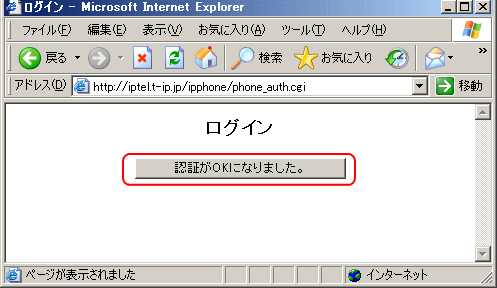
・ Please click "認証がOKになりました。".
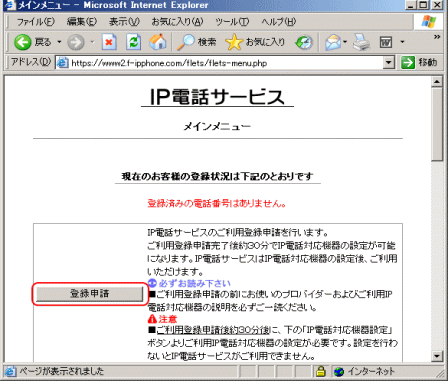
・Please click "登録申請".

・If there is a modem which is indicated, please click "はい(持っています)".
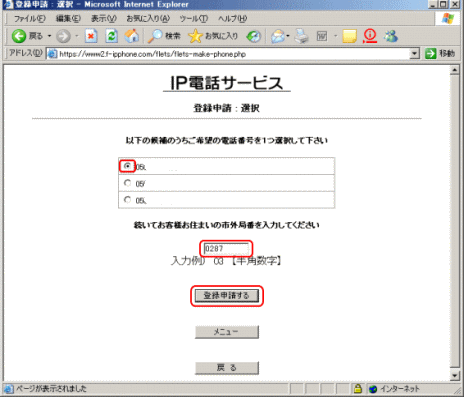
・From midst of three, choosing favorite IP telephone number, please check.
・Area code is input.
・Please click "登録申請する".
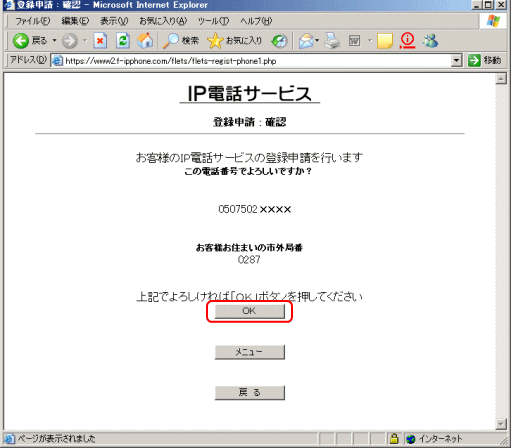
・If you avoid in the above-mentioned indication, clicking "OK"
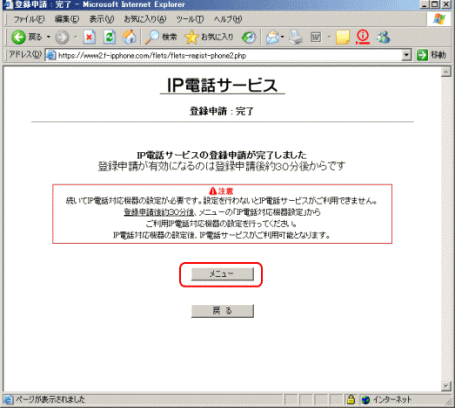
・It returns clicking " メニュー".
・Approximately because in about 30 minutes the register becomes completion, you work after this 30 minutes later.
・When about 30 minutes it passes, "IP電話対応機器設定" is done.
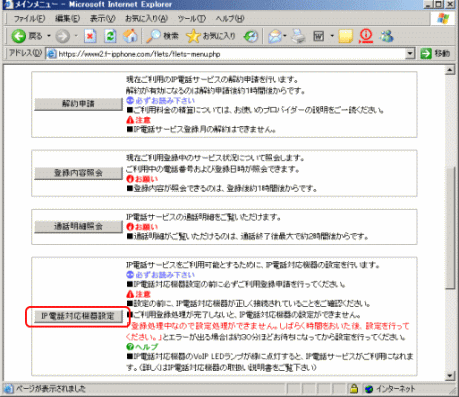
・Please click "IP電話対応機器設定".
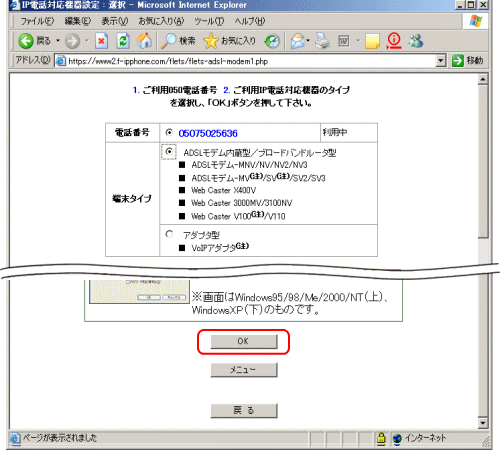
・Inserting check in telephone number and terminal type, it clicks "OK".
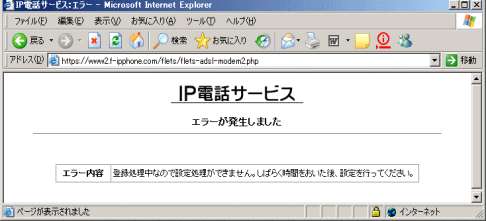
・Unless the register has completed, error occurs.
・Waiting for a while, please redo from job of the front page.
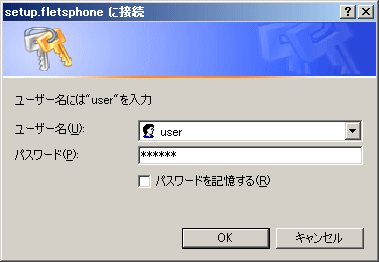
・ The register being completed, when it increases, it meaning that increases in this picture, "user" please input to user name.
・ The password which is set to modem is input.
・ Please click "OK"
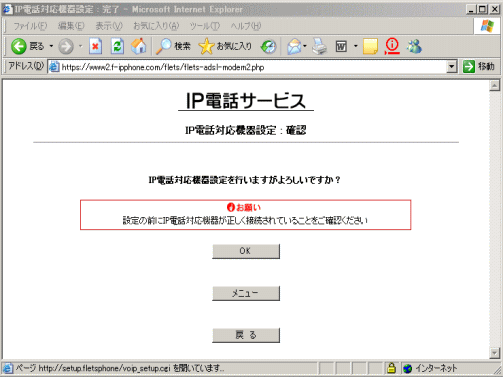
・ Please click "OK"
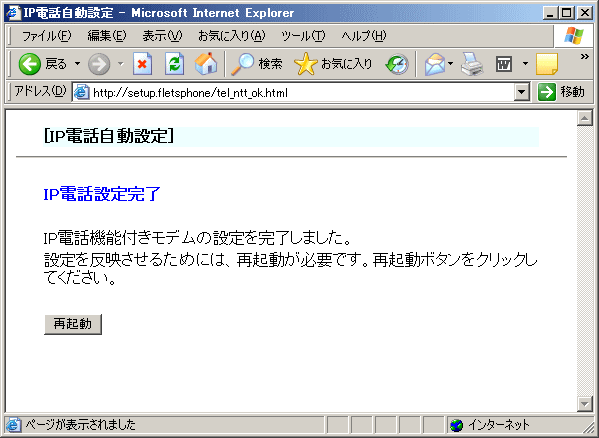
・In order to make setting reflect, please click "再起動".
The
register of the IP telephone completed.